AWS - Monitor: <1> Monitor Log & Resource Even & Stack Stuck
- Anh Nguyen tuan
- Jul 8, 2022
- 1 min read
When you deploy to create resources on AWS, Cloud Formation will create a Stack and Stack will manage the process Create, Update, Delete resource with your template you created. This process can be in status IN_PROGRESS, ROLLBACK or FAIL. So, that's why we need to find the cause of these problems.
1. AWS Cloud Formation
Go to 'CloudFoundation' to see 'Stack'
Go to detail this stack and open the tabs like 'Resource', 'Event', 'Template'. Check 2 tabs 'Resource' and 'Event' to know the time of the 'Stuck' event.
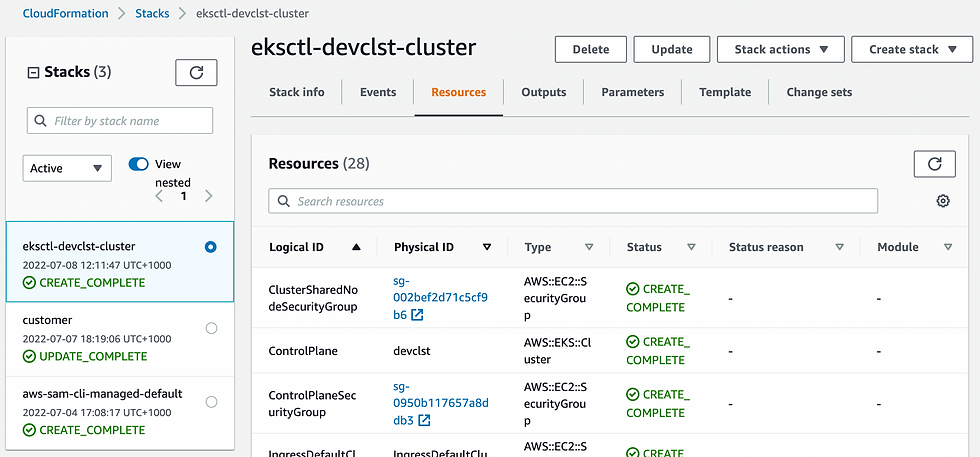
2. AWS Cloud Trail
Go to Cloud Trail to trace log:
Go to the AWS service 'Cloud Trail' > menu 'Event History' then query with time of the 'Stuck' event.

Click into button Setting: then choose 'Error code' in order to add this column in table 'Event History'.


You'll see which line has an error:

Go into for more detail of this error. Example, we have 'errorCode' and 'errorMessage'.

You should filter with 'username' or 'Read only' is false for error cases.
3. AWS Cloud Watch
Cloud Watch manage a log group. This log group manages the console output of all applications running like Lambda functions.







Comments